Windows 11 soll neu installiert werden, aber wo ist diese Installations CD?
Diese Frage kennt ihr doch sicherlich auch. – Hier habe ich die schnelle Hilfe für euch.
Auf der Webseite von Microsoft könnt ihr das Windows Media Creation Tool herunterladen, damit köännt Ihr einen beliebigen USB Stcik mit mind 8GB Speicherplatz als Windows 11 Installations Stick erstellen. Doch vorsicht, der Stick wird dadurch neu formatiert, alle darauf vorhandenen Daten gehen verlohren.
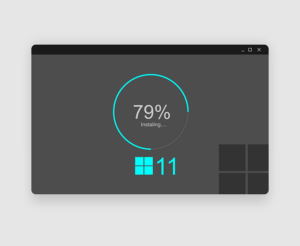
- Media Creation Tool bei Microsoft downloaden
- Heruntergleadenes Programm starten
- Nutzungsbedingungen akzeptieren
- überprüfen, ob die vorgeschlagene Windows 11 Version passt (Sprache)
- nun USB Stcik wählen und dann auf weiter klicken
- jetzt braucht ihr etwas Gedult, je nach verwendeter Internetleitung kann das ganze bis zu 10 Minuten dauern.
PC neu starten, darauf achten, dass der PC vom USB Stcik bootet. dann startet die Windows 11 Installation automatisch
Your content goes here. Edit or remove this text inline or in the module Content settings. You can also style every aspect of this content in the module Design settings and even apply custom CSS to this text in the module Advanced settings.
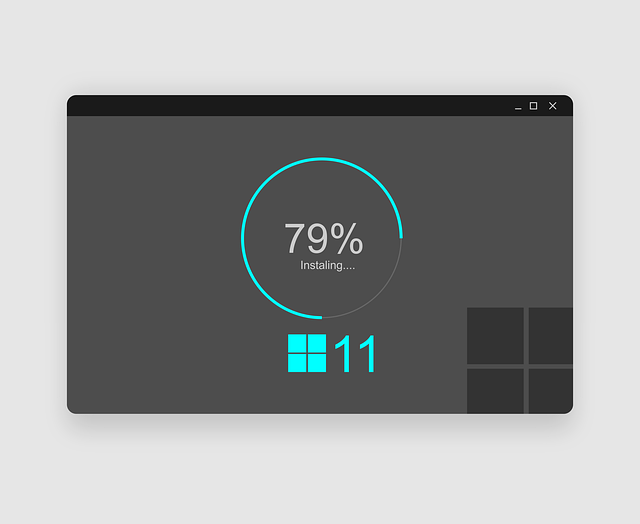

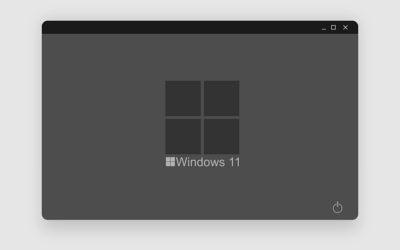

0 Kommentare